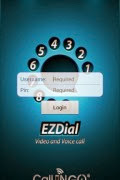code writer for windows 8
This Apps only available for Windows 8 Operating System
Description
Code Writer is a free text and code editor app with active syntax highlighting that updates as you edit documents and has over 20 supported file types. A tabbed document interface allows for quickly switching between open documents. The app has been built from the ground up with Windows 8 design principles in mind. It's fast and fluid, and gives you the power to edit documents with features you'd normally only find in desktop apps. Code Writer is perfect for editing any text-based file, doing code reviews, or giving presentations with code samples. The core text editor screen allows you to edit documents in full-screen mode without chrome distractions. Only the scrollbars and line/column display are visible by default. Find/replace and advanced features like tabify lines and convert case are available.
Easily create new or open existing documents from any accessible source. Color is used pervasively throughout the app to create a bond between you and the various file types you work with.
Features
- • Over 20 syntax-highlighted file types supported including HTML, CSS, JavaScript, XML, C#, VB, C++, ASP, PHP, Markdown, Perl, Python, Ruby, SQL, and many other common languages
- • Some file types support advanced editing features like code outlining, syntax errors, text formatting, quick info, color previews, auto-case correct, etc.
- • Create new documents, browse to open any accessible document (local, SkyDrive, etc.), and easily reopen recent documents
- • Chromeless UI editing surface that only shows caret position and scrollbars
- • Scrollable tabbed document interface to switch between open documents
- • Open documents are persisted between app sessions
- • Modified documents are flagged
- • Find and replace, go to line, and document properties panes
- • Document print support with numerous options
- • Touch-based selection support, and a plethora of keyboard shortcuts
- • Live tile that displays the names and save state of open documents
- • Integrates with Settings charm for access to configuration options
- • Supports sharing of document or selected text with other apps via the Share charm
- • Detailed documentation that describes all app functionality
- • Snapped mode view support for working side-by-side with other apps
- • File associations allow the app to be used as a default editor for various file types
- • Options for theme, font family/size, line numbers, word wrap, current line highlight, delimiter highlighting and auto-complete, web color previews, whitespace characters, tabs/spaces, line ends, etc.
- • Options to add custom file extensions for file types, and disable file types you don't work with
- • Run the app and open files using the codewriter:// protocol